A Beginner's Guide to Token Swaps in Ambire Wallet
Ready to swap tokens? Ambire Wallet's guide walks you through every step, ensuring a smooth, secure, and cost-effective trading experience.

As crypto gains momentum and we anticipate the next bull market, token swaps are clear to be more than just a trend; they're essential mechanisms for trading and diversifying digital assets. This guide will explore the world of token swaps, highlighting their advantages and providing essential tips for a seamless experience. Whether you're a veteran crypto enthusiast or a newbie making your first steps in digital assets, join us as we navigate the practicalities and possibilities of token swapping powered by Ambire Wallet.
What are token swaps, and how do they work?
Token swaps allow you to exchange one digital token for another. At its core, a token swap is a process where a cryptocurrency is exchanged for another, usually on a blockchain platform (dApp) or through a Web3 wallet like Ambire Wallet. This can occur between tokens on the same blockchain (on-chain swap) or across different blockchains (cross-chain swap).
The mechanism behind token swaps involves smart contracts, which are self-executing contracts with the terms of the agreement directly written into code. These contracts facilitate the exchange, ensuring it is completed securely and accurately without an intermediary. For the user, this means a simpler, more direct way of trading tokens than traditional financial exchange methods.
In the following sections, we'll dive into the differences between swapping on centralized (CEX) and decentralized exchanges (DEX) and guide you through swapping tokens using Ambire Wallet. But before that, let’s get familiar with some basics.
What you need to know for successful token swaps
Saving on gas fees
Transaction fees (also known as gas) can significantly affect the cost of your swaps, especially on networks like Ethereum. Ambire Wallet optimizes transaction fees thanks to its unique Gas Tank feature. You can prepay for gas on any network, for instance, on cheaper Polygon or Optimism, and then use it on all supported networks in the wallet. The best part is that you don’t need to pay in the network’s native token, e.g., Ethereum, but you can use stablecoins like DAI, USDT, USDC, or other ERC-20 tokens. Ensure you activate the gas tank and top up funds to save on gas and get cashback for your transfer fees.
Be aware of token approvals
Token approvals are permissions given to smart contracts to access and move your tokens. It's a necessary step in swapping, ensuring the contract can legally execute the swap on your behalf. When using the built-in swap functionality, Ambire Wallet streamlines the process by bundling the approval transaction with the swap, enhancing security by approving exact token amounts and eliminating the need for separate, costly transactions and insecure infinite approvals.
Understanding liquidity and slippage
Liquidity is key in token swapping on decentralized exchanges, as it ensures you can trade without significant price changes. Slippage can occur in low-liquidity environments or the difference between a swap's expected and actual price. Ambire Wallet mitigates this by connecting to high-liquidity pools, reducing the chance of high slippage.
Mitigating security concerns
Security is paramount! When swapping tokens, use platforms with robust security measures. Ambire Wallet offers built-in swap functionality for each supported network, ensuring your swapping process is safe from common vulnerabilities.
Swapping Crypto on a CEX vs. a DEX
When you're looking to swap tokens, the choice between a Centralized Exchange (CEX) and a Decentralized Exchange (DEX) is on the table, each offering a different experience and set of benefits. We'll also touch upon the cross-chain swaps and how solutions like Ambire Wallet are bridging the gap between the ease of CEXs and the autonomy of DEXs. Let's break it down.
Centralized Exchanges (CEX)
Centralized Exchanges, similar to traditional banks in crypto, offer a familiar, user-friendly interface. They're like large, guarded vaults — take examples like Coinbase or Binance. While they provide enhanced security measures and fast, reliable transactions, recent history shows they're not impervious to challenges. Events like the collapse of FTX have highlighted the risks associated with putting all your eggs in one basket if that basket has issues.
This underscores the importance of self-custody in the crypto world, ensuring you have complete control over your assets.
Decentralized Exchanges (DEX)
DEXs are different. They're like a grassroots movement in the crypto space – no central authority, just peer-to-peer interactions. This means you have more control over your transactions, and there’s usually better privacy since you’re not giving away as much personal information. If you’re looking for rare or unique tokens, DEXs might be your go-to, as they often have a broader selection of offerings. But with great power comes great responsibility – the interfaces can be less intuitive unless you use Ambire Wallet and are solely responsible for your actions on these platforms. Some of the most recognizable DEXs include Uniswap, PancakeSwap, and TraderJoe. Ambire Wallet integrates them seamlessly to offer the best liquidity to its users.
Cross-Chain Swaps (Bridging)
Cross-chain swaps are an exciting development in the DEX landscape, allowing for the exchange of tokens across different blockchains. This is where the concept of 'bridges' comes into play. They ensure that when you send a token from one blockchain, an equivalent token is received on the other side. This process might involve locking the original token and minting a representative token on the target network, among other secure methods. This interoperability is essential. Without it, each blockchain would be an isolated environment, constraining your tokens' potential within a single network's limits.
Self-custody is becoming increasingly vital. Embracing DEXs and their autonomy is a step forward for any crypto user. While CEXs have played a significant role in the crypto journey, the evolution of platforms like Ambire Wallet leverages the strengths of DEXs while making the experience as user-friendly as CEXs. By supporting features like transaction simulation, transaction batching, and cross-chain capabilities on 10+ networks, Ambire Wallet is at the forefront of making Web3 accessible, secure, and efficient.
How to swap tokens in Ambire Wallet
Swapping tokens in Ambire Wallet is a straightforward process on the web and mobile. This guide will walk you through the steps to swap tokens. Let’s dive deep, shall we?
Accessing the swap feature and selecting tokens
- Begin in the Ambire Wallet dashboard and navigate to the Swap tab.
- On the Swap tab, you'll choose your token pair. For example, USDC and OP, and enter the amount you wish to swap. Select ‘Swap’.
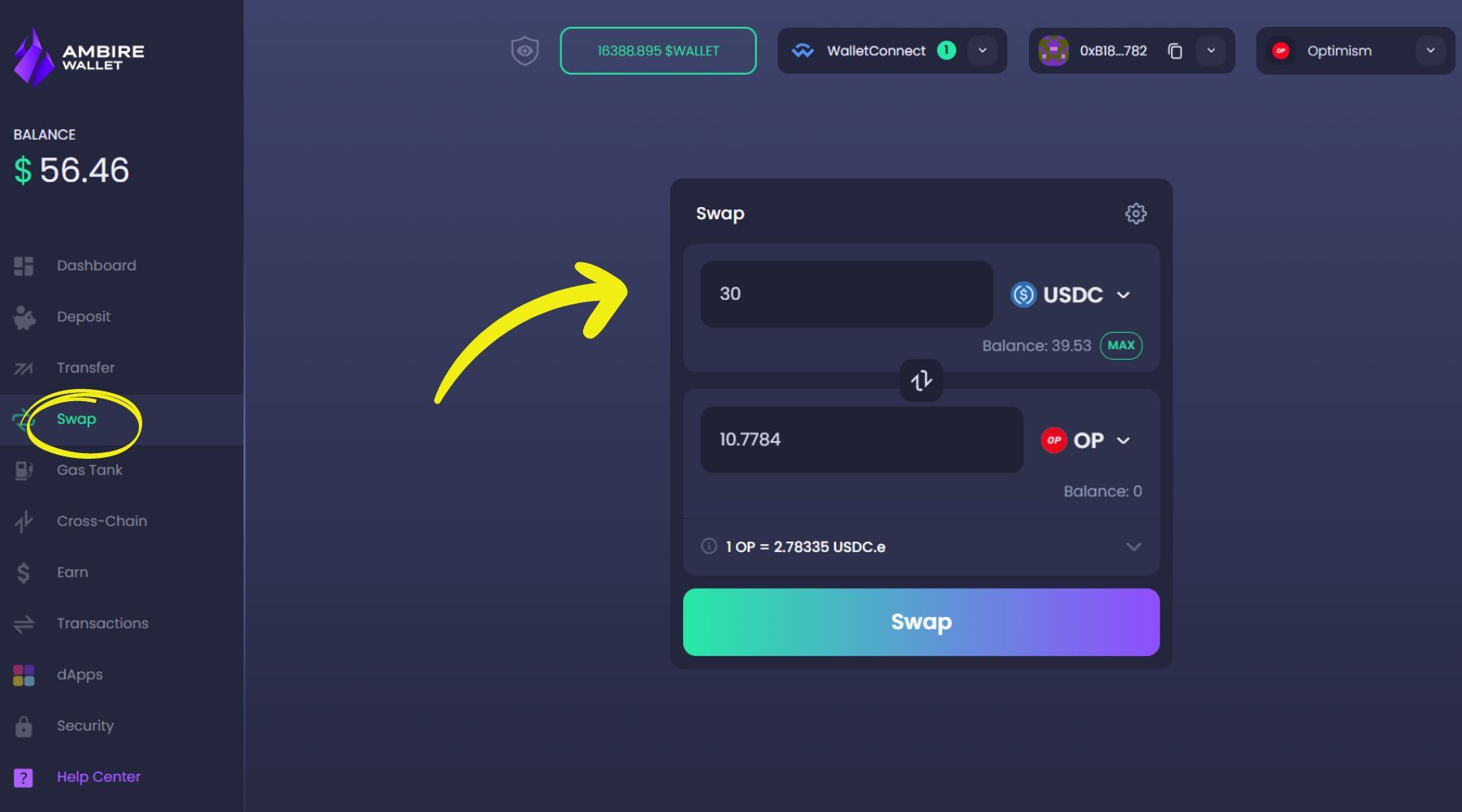
3. Review your trade details in the ‘Confirm Swap’ modal, including the tokens you will receive, and check the price impact.
4. If everything looks right, ‘Confirm swap.’
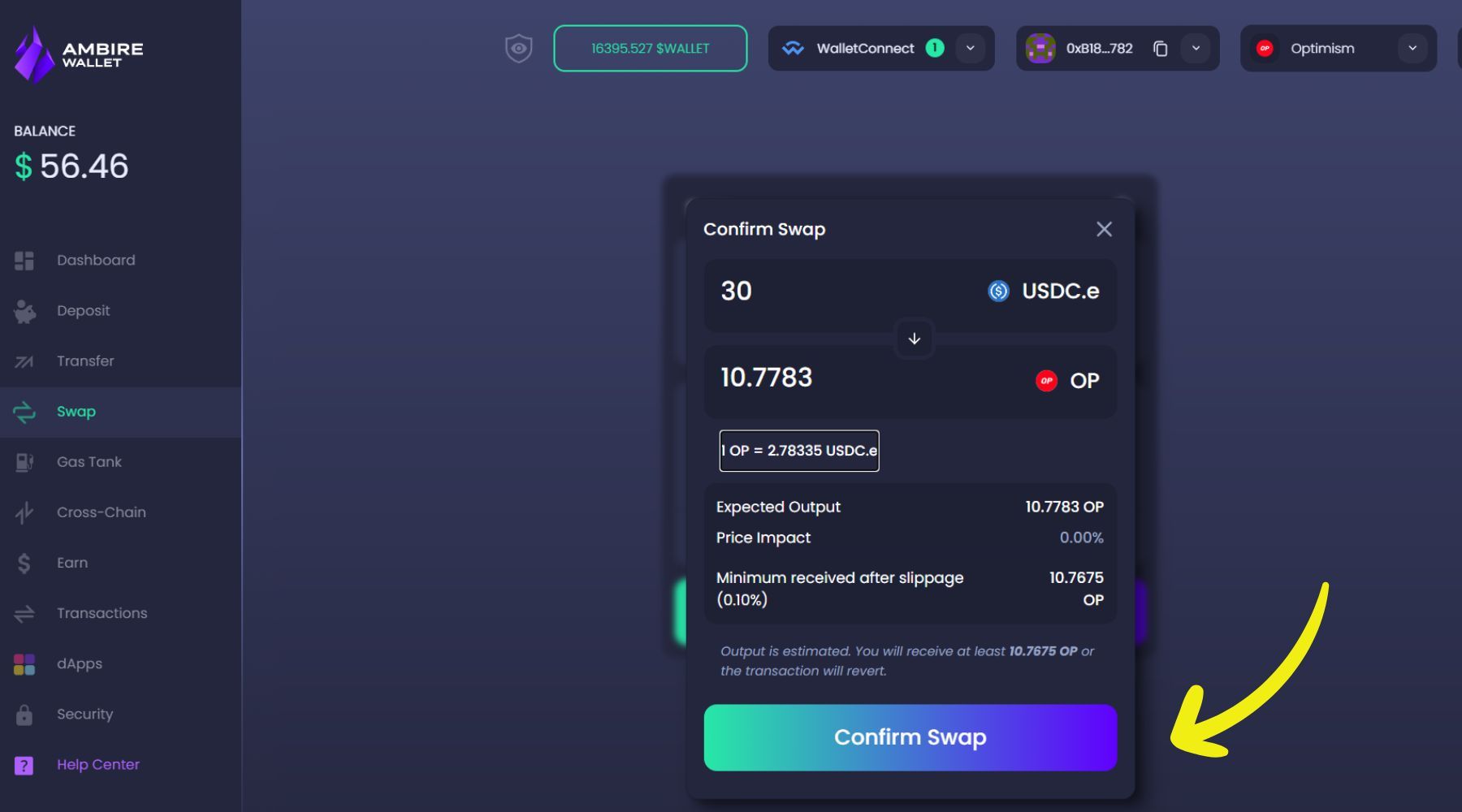
Completing the transaction
- After confirming the swap, Ambire Wallet will present the transaction details in a consolidated view on the left-hand side. This includes the approval for the DEX to access your tokens and the actual swap transaction, all batched into one for enhanced security and cost efficiency.
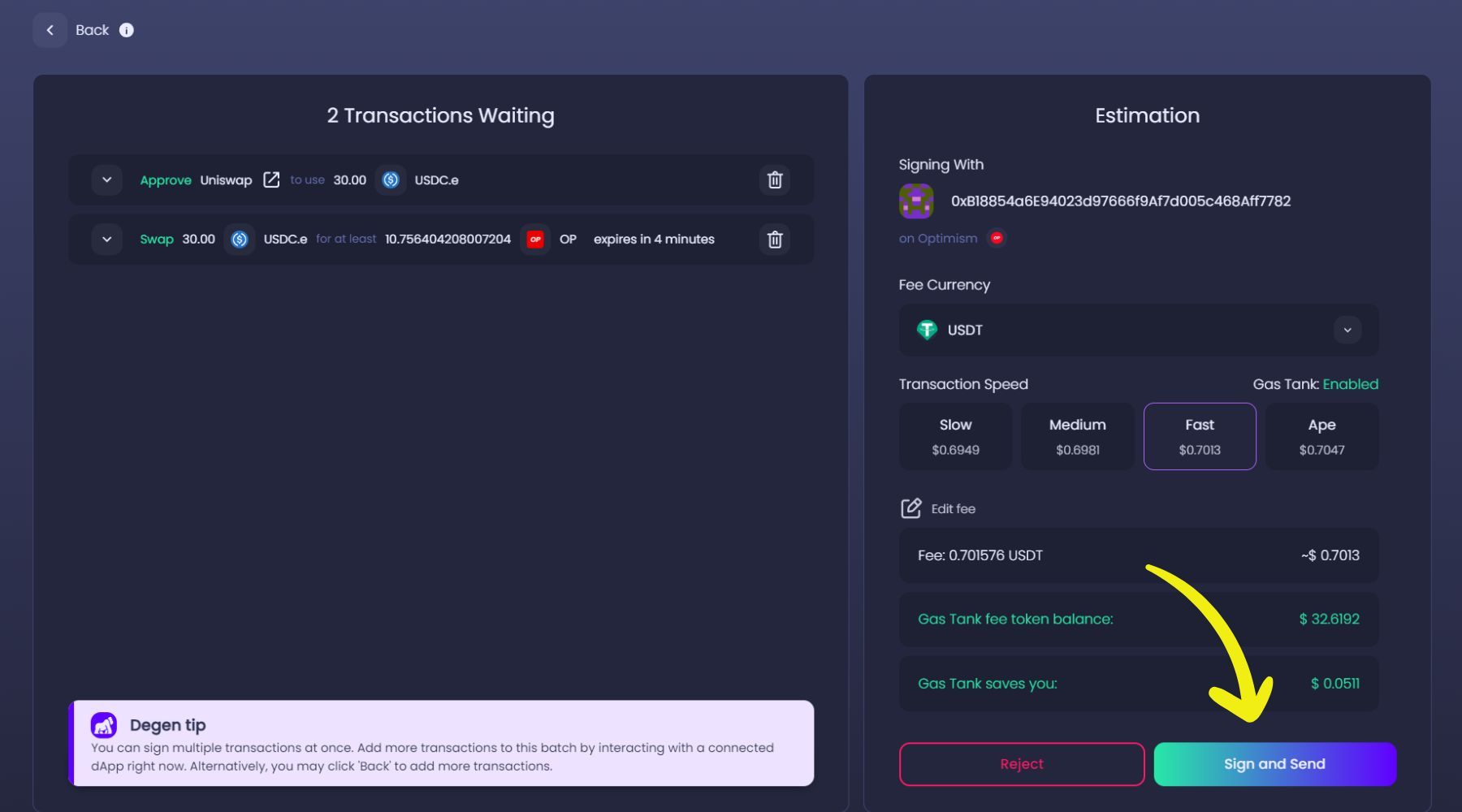
2. On the right-hand side, you choose your payment method for transaction fees: stablecoins, eligible ERC-20 tokens, or the network’s native token, e.g., Ethereum.
3. Choose the transaction speed between slow, medium, fast, or ape. In most cases, when the network is not congested, the medium setting will do the job swiftly and efficiently.
4. When ready, sign and send the transaction to complete the swap.
The mobile wallet offers the same functionality with the convenience of swapping on the go. The steps remain similar, ensuring a user-friendly experience across devices.
Here’s a short video tutorial showing how to use the built-in swap on the web and mobile versions:
Summary
In this guide, we've navigated the intricacies of token swapping. We covered the differences between swapping on centralized and decentralized exchanges, the significance of cross-chain swaps, and practical tips for successful token swapping, including managing liquidity, slippage, platform security, understanding gas fees, and token approvals.
In particular, we delved into how Ambire Wallet streamlines and secures the swapping process. With its user-friendly interface, built-in bridges for cross-chain swaps, and innovative features like bundling transactions and preparing for transfer fees, Ambire Wallet stands out as an efficient tool in the dynamic landscape of cryptocurrency trading.
Interested in Ambire? Follow us:
Discord | X (Twitter) | Reddit | GitHub | Telegram | Facebook
