How to Bridge Assets from Ethereum to Arbitrum (Step-by-Step Guide)
In this guide, you will find step-by-step instructions on bridging assets from Ethereum to the Arbitrum network using the official Arbitrum Bridge and Ambire Wallet.

Arbitrum, launched in 2021, is a next-generation Layer 2 scaling solution for Ethereum that aims to expand its capabilities by improving scalability and reducing costs. It operates on top of the Ethereum mainnet, utilizing Optimistic Rollup technology to enhance transaction throughput and efficiency. This guide will walk you through the process of bridging assets from Ethereum to Arbitrum, ensuring you can take full advantage of what this innovative platform has to offer.
Why bridge from Ethereum to Arbitrum?
Bridging to Arbitrum opens up opportunities, including improved transaction speeds and significantly lower fees. It also provides access to a growing ecosystem of decentralized applications (dApps) without sacrificing the security and familiarity of the Ethereum Mainnet, thanks to EVM compatibility. This seamless integration means your transactions are as secure on Arbitrum as on Ethereum.
Popular Arbitrum Bridges
There are plenty of Arbitrum bridges available. The most popular and widely used is the official Arbitrum Bridge. Each bridge offers a unique combination of features, including varying degrees of decentralization, fees, speed, and security.
Here are five more bridges that stand out:
1. Across Protocol: Known for its capital efficiency and impressive trading volume, it is backed by UMA's optimistic oracle, ensuring high security and reliability. It supports many tokens and integrates seamlessly with wallets like MetaMask.
2. Synapse: Offering competitive fees and a user-friendly interface, Synapse is another bridge that facilitates the transfer of assets to Arbitrum. It's known for its low slippage and quick transaction times.
3. Stargate Finance: This bridge is recognized for its liquidity and ease of use, allowing for direct asset transfers with minimal fees. Stargate Finance has gained popularity for its straightforward process and support for multiple tokens.
4. Hop Protocol: Hop Protocol enables fast and secure transfers across layer-2 solutions, including Arbitrum. It's designed to minimize wait times and reduce costs associated with bridging.
5. ConnectBridge: As a newer solution, ConnectBridge offers a simplified bridging experience focusing on user security and low transaction fees. It's quickly becoming a go-to for users looking for a hassle-free bridge to Arbitrum.
Each of these bridges has its own set of advantages, and you should consider factors such as fees, speed, security, and supported tokens when choosing the right bridge for your needs. It's also crucial to ensure the bridge is compatible with your preferred wallet and supports the specific tokens you wish to transfer.
How to bridge assets from Ethereum to Arbitrum with MetaMask
Before you begin bridging assets to Arbitrum, ensure that you have MetaMask (or another Web3 wallet) installed and set to the Ethereum Mainnet, with enough ETH to cover transaction fees.
This tutorial will guide you through using the official Arbitrum Bridge. It's worth noting that Arbitrum provides two networks: Arbitrum One, which is tailored for general applications and dApp usage, and Arbitrum Nova, specifically designed for gaming and social applications with ultra-low-cost transactions. While each network serves distinct purposes, the bridging process is consistent across both.
Here's how the process goes:
Step 1: Access the official Arbitrum bridge
- Go to the official Arbitrum Bridge.
- Select "Connect Wallet" and choose MetaMask or your preferred Web3 wallet.
- Confirm the connection in your wallet to link it to the bridge.
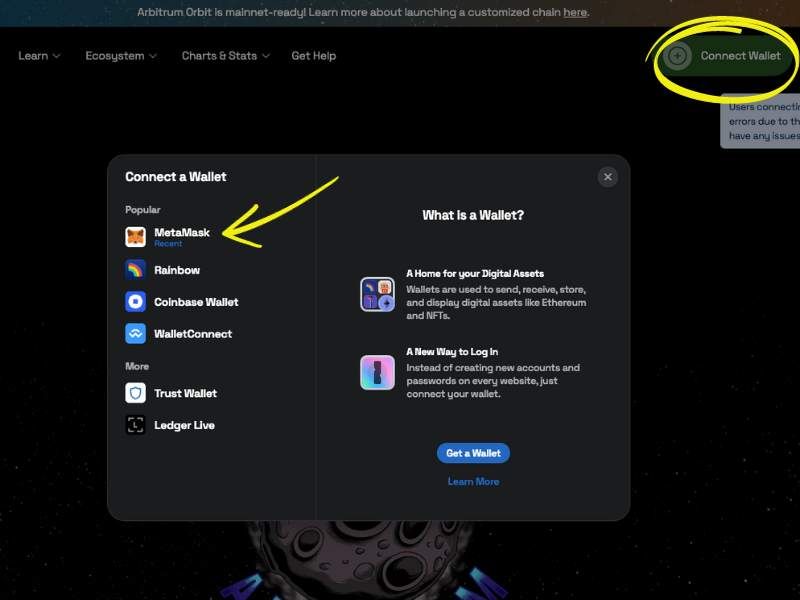
Step 2: Initiate the transfer to Arbitrum
- Choose ETH or the token you want to bridge.
- Specify the amount you wish to transfer.
- Select Arbitrum One or Arbitrum Nova, depending on your needs.
- Click on "Move funds to Arbitrum One/Nova."
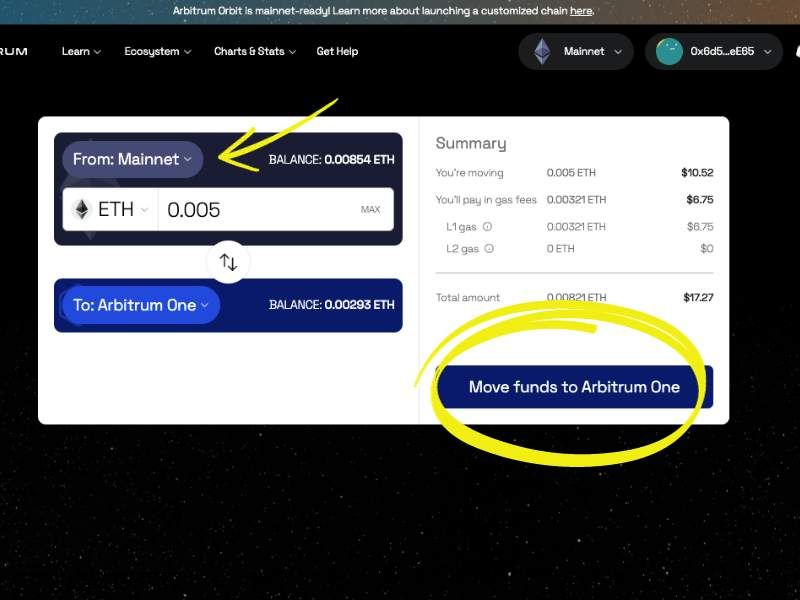
Step 3: Confirm the transaction
- Authorize (sign) the transaction in your wallet, being aware of the gas fee.
- Await confirmation from the Ethereum network, which could take some time due to network traffic.
- Your wallet may prompt you to add or switch to the Arbitrum network; follow this prompt to access your funds on Arbitrum.
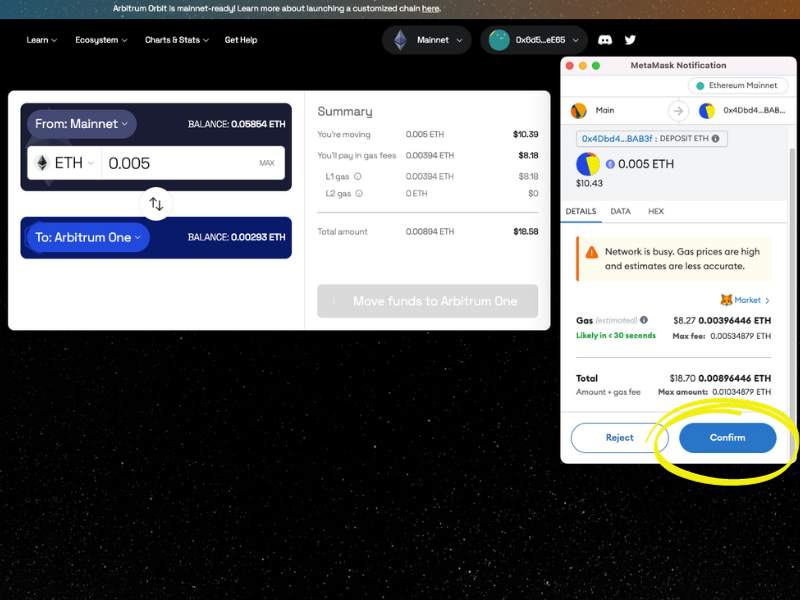
Step 4: Verify Your Balance on Arbitrum
- Check your balance in your wallet to confirm the successful transfer of your assets.
- You're now ready to use your funds on the Arbitrum One/Nova network.
Disclaimer: When bridging back from Arbitrum to Ethereum, remember that the withdrawal period is typically 7 days. For a detailed guide, refer to the official Arbitrum Bridge tutorial.
How to bridge from Ethereum to Arbitrum using Ambire Wallet
Bridging assets from Ethereum to Arbitrum is a breeze with Ambire Wallet, thanks to its user-friendly interface and built-in bridging functionality. This streamlined process eliminates the need to navigate multiple websites or deal with complex interfaces. With Ambire Wallet, you can effortlessly bridge your assets within the wallet.
Here’s the same process in Ambire Wallet:
Step 1: Open Ambire Wallet and select the Ethereum network
- Launch your Ambire Wallet.
- From the network dropdown in the right-hand corner, ensure Ethereum is selected as your default network.
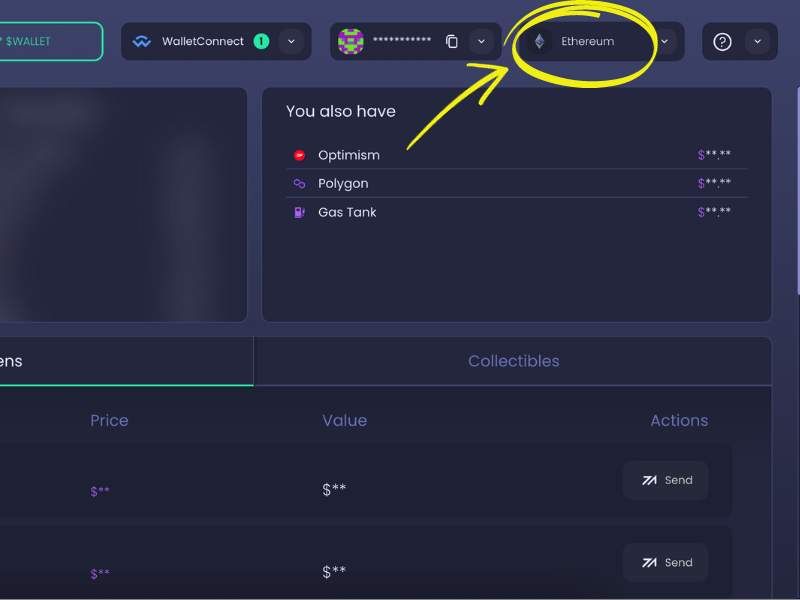
Step 2: Navigate to the cross-chain tab and prepare the transaction
- Navigate to the 'Cross-Chain' tab within Ambire Wallet.
- Choose the token you wish to bridge and enter the amount.
- Click on 'Get Quotes' to view the best bridging routes available.
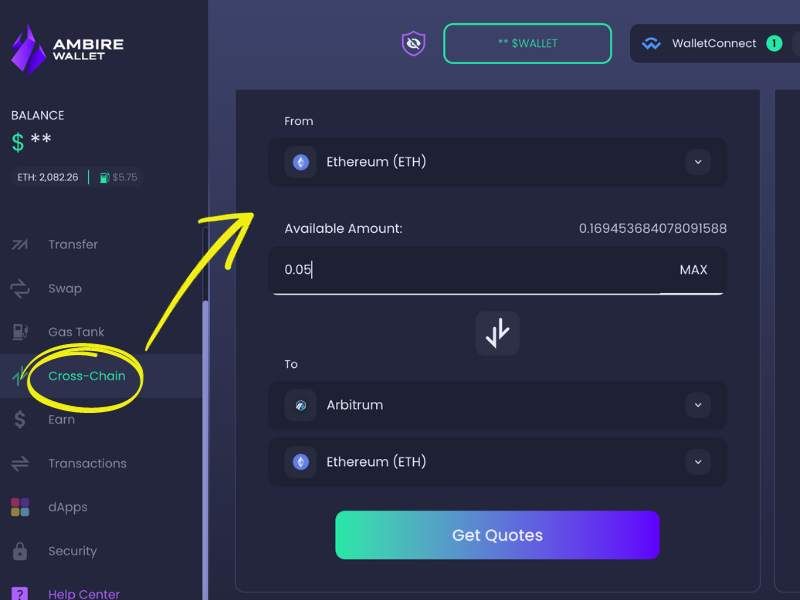
Step 3: Confirm the Bridging Transaction
- Review the routes provided, select the most suitable one, and click 'Confirm.'
- Sign the transaction with your wallet to initiate the bridge.
- Once the transaction is complete, switch the network to Arbitrum from the network dropdown to view your bridged tokens.
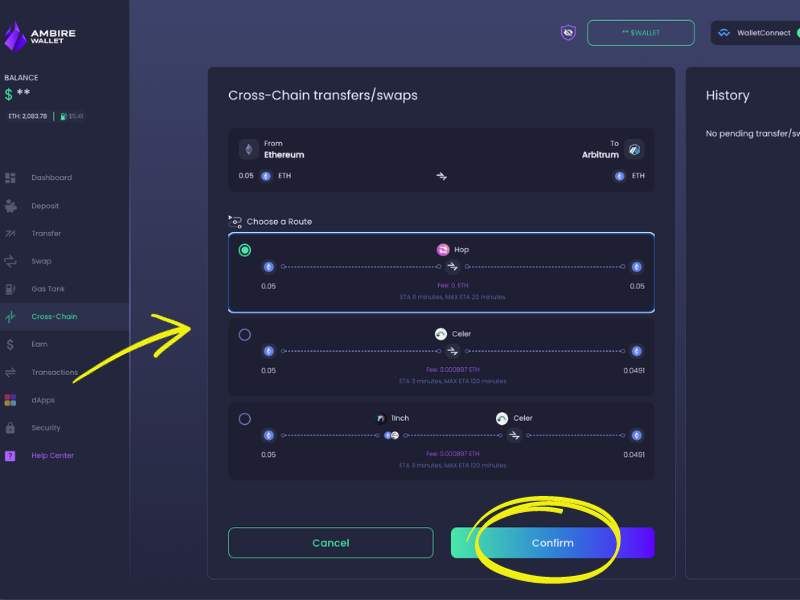
Following these simple steps, you can seamlessly bridge assets to Arbitrum using Ambire Wallet's integrated features, ensuring a smooth and hassle-free experience.
Summary
In conclusion, bridging assets from Ethereum to Arbitrum is not just possible but also increasingly user-friendly and advantageous. With faster transactions, lower fees, and a rapidly growing ecosystem of decentralized applications, Arbitrum is at the forefront of the Layer 2 revolution. Among the various bridges available, Ambire Wallet is a user-friendly alternative, streamlining the process with its built-in bridging functionality for multiple crypto chains.
FAQs
Can I bridge from Ethereum to Arbitrum?
Yes, bridging from Ethereum to Arbitrum is possible and straightforward, thanks to specialized cross-chain bridges designed for these Ethereum layer-2 solutions. You will find a step-by-step guide on bridging your assets in this article.
What is the best Arbitrum bridge?
The best Arbitrum bridge is typically the one that offers a combination of speed, low fees, and security. While the official Arbitrum Bridge is a popular choice, users often consider alternatives like Hop Protocol or Across for faster bridging solutions.
What is the cheapest Arbitrum bridge?
The cheapest Arbitrum bridge can vary depending on network congestion and token type. Users should compare bridges like the official Arbitrum Bridge, Hop Protocol, and third-party solutions, considering both gas fees and any additional service fees.
How do I transfer tokens to Arbitrum?
To transfer tokens to Arbitrum, you'll need to use a bridge service. Connect your wallet, select the token and amount you wish to transfer and follow the bridge's process to complete the transaction.
Can I send ETH directly to Arbitrum?
Yes, you can send ETH directly to Arbitrum using a bridge. You'll need to connect your Ethereum wallet to the bridge, select ETH as the token to transfer and complete the bridging process.
Is Arbitrum Bridge safe?
The official Arbitrum Bridge is considered safe, having undergone various security audits and checks. However, as with any blockchain service, it's crucial to follow best practices for security and ensure you're using the official bridge website.
What tokens can you bridge to Arbitrum?
You can bridge a wide range of ERC-20 tokens to Arbitrum. The specific tokens supported can be found on the official Arbitrum Bridge or through third-party bridging services that support Arbitrum.
Related articles
Layer 1 vs. Layer 2 vs. Layer 3 Blockchains Explained
Interested in Ambire? Follow us:
Discord | X (Twitter) | Reddit | GitHub | Telegram | Facebook
