How To Make The Most Out Of Ambire Wallet
Ambire’s self-custodial Web3 wallet lets EOAs adopt smart features (EIP-7702) without changing address; swap/bridge, batch & simulate, pay gas in stablecoins via the Gas Tank, track DeFi positions, and earn $WALLET tokens just for using the wallet.

Before we dive deeper into the features that make the Ambire Extension the only asset management tool you’ll ever need, let’s first see what it is!
What is the Ambire Extension
The Ambire Extension is a self-custodial wallet browser extension for all EVM-chains (Ethereum, Arbitrum, Polygon, Base, etc). It is fast, secure, and reliable, and you can add existing accounts using their seed phrase or private key, you can create new hot wallets, or connect hardware wallets (Trezor, Ledger, and GRID+).
Developed with user experience and security in mind, Ambire allows for existing (and new) Externally Owned Accounts (EOAs) to adopt smart features such as transaction batching, gas abstraction, etc, without having to migrate to a new address. This is, in essence, a native approach to account abstraction, thanks to recent Ethereum upgrades including EIP-7702. With Ambire, you can hold your crypto assets, but also swap tokens across chains directly in the extension, connect to any apps easily, combine multiple transactions into one, pay for gas in various tokens, check out your DeFi positions, store your NFTs - all while earning rewards in Ambire’s native governance token, $stkWALLET.
Now, let’s break down how to make the most of the Ambire wallet extension!
Powerful features all built-in
Ambire already brings a number of powerful features directly integrated into the extension, so you don’t have to leave it at all. Here’s what you can find built in:
Effortless account management
Think of the Ambire Extension as the home of all your accounts. Whether it’s connecting to existing or setting up a new hardware wallet, importing or creating an EOA, you can do it all directly in your dashboard.
The Ambire extension enables you to import and create recovery phrases. What's better, you can store multiple recovery phrases and easily create new accounts from stored phrases in just a couple of clicks.
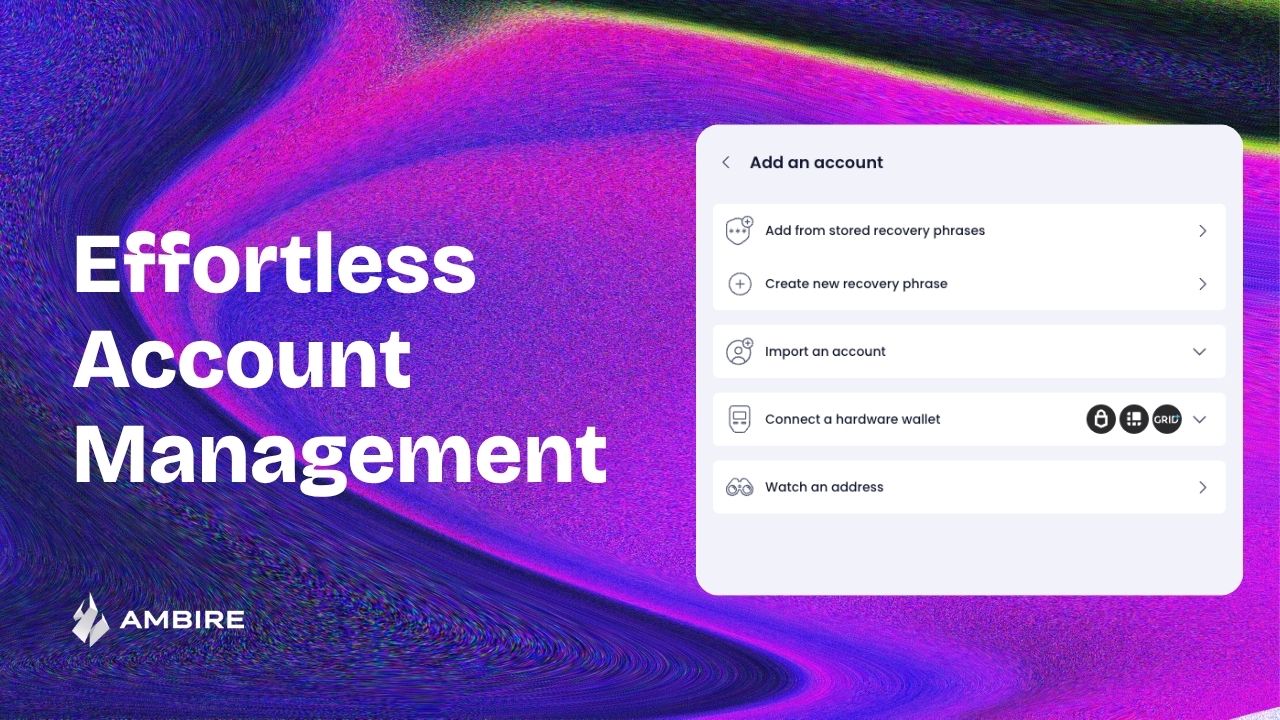
You can also watch an address - let’s say you’re curious to see what Vitalik is up to, you can simply enter vitalik.eth, and you’ll be able to view his account in your extension too. Of course, you won’t be able to perform any actions with this account, but you will have an easier preview than through a chain scan (e.g., Etherscan).
Additionally, you can manage your smart settings per account and per network (also known as EIP-7702 delegations). It is up to you whether you want to enable smart features for a specific account or a specific network, and you can revoke these “privileges” any time, too:
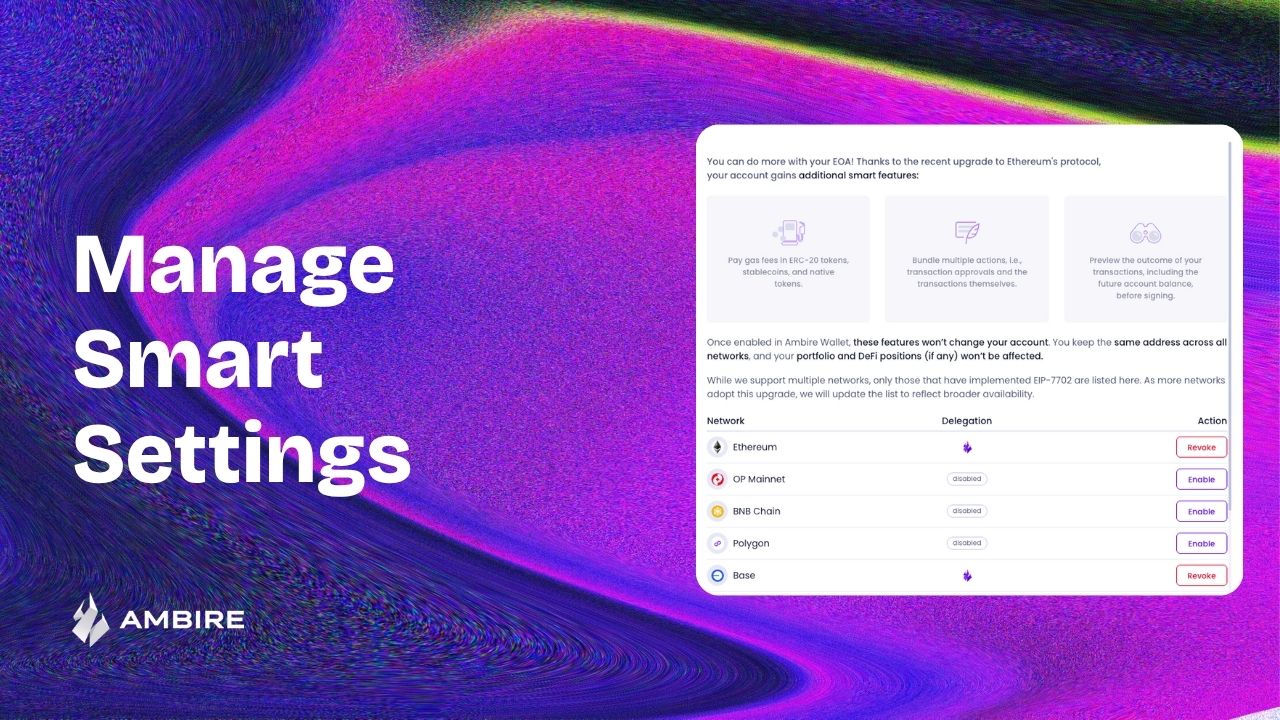
Swap, bridge, or swap AND bridge
Aside from sending and receiving funds to your wallet address, you can also swap tokens right inside the Ambire Extension. You can use this feature as a simple swap on the same network, as a cross-chain bridge for a token, or to swap for a completely different token on a new chain, all within the same action! Powered by integrations with multiple DEX aggregators, you’re guaranteed to get the best routes to choose from for your (cross-chain swaps):
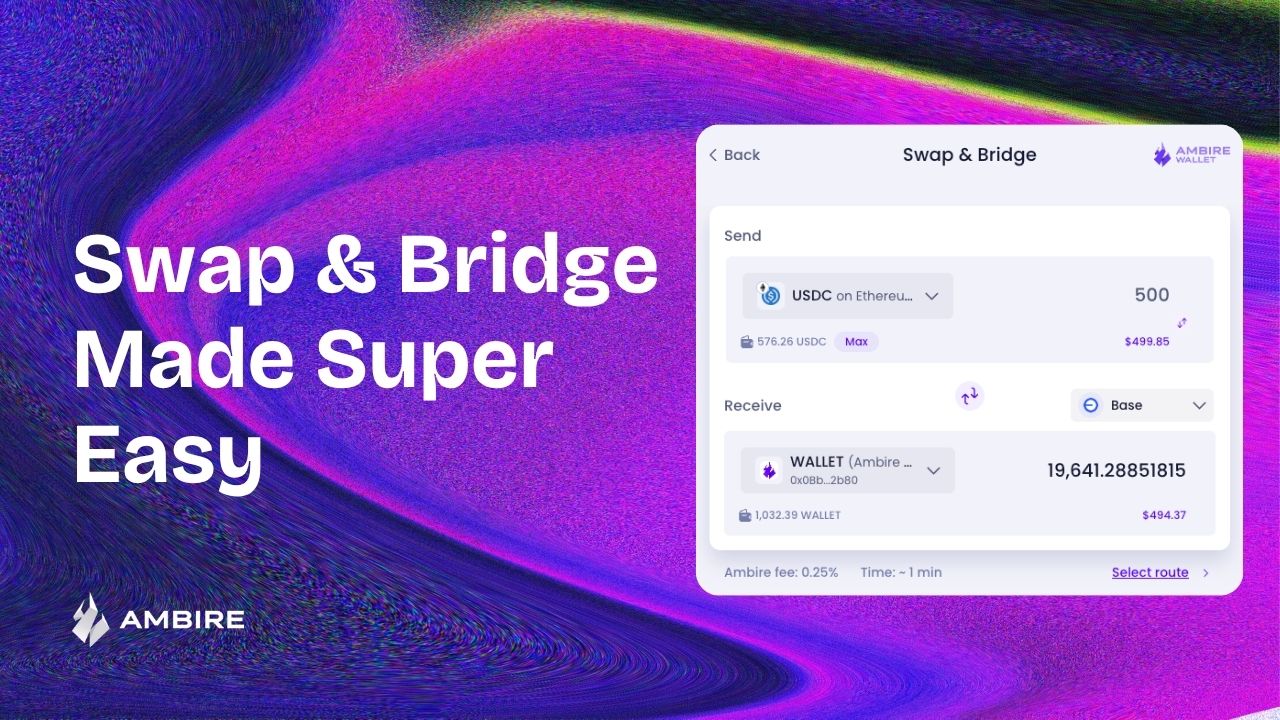
P.S. Using the built-in swap and bridge has a flat fee of 0.25%, and 100% of the fees go towards $WALLET token buybacks. To date, a total of 78 million $WALLET tokens have been bought back - this is just over 10% of the total supply:
Ambire Swap fees have funded buybacks of 78M $WALLET tokens from the market to date.
— ambire.eth (@ambire) October 16, 2025
100% of revenue is used for buybacks.
Add buybacks.ambire.eth as a watch-only account in Ambire and track progress. pic.twitter.com/Y3RTEoC8Ot
Track DeFi positions
Whether you have tokens staked or you are providing liquidity on AAVE, you can track all your DeFi positions directly in the Ambire Extension dashboard. It will show the token you’re supplying, the amount, and the USD value, as well as important info like the health of the investment, etc.
Store all your NFTs
We know you worked hard to curate your NFT collection, so we make sure you can check out all your NFTs inside the extension. From your POAPs (proof of attendance for IRL events) to your Pudgy Penguins and Ethereum ecosystem milestones, and more, they all deserve to be displayed and shown off to the world!
Human-readable activity tab
No more trying to guess what a transaction hash signifies! In your dashboard, you can see exactly what you did on any EVM network, with status, timestamp, etc, and the ability to see the full transaction either in the Ambire or the chain’s explorer.
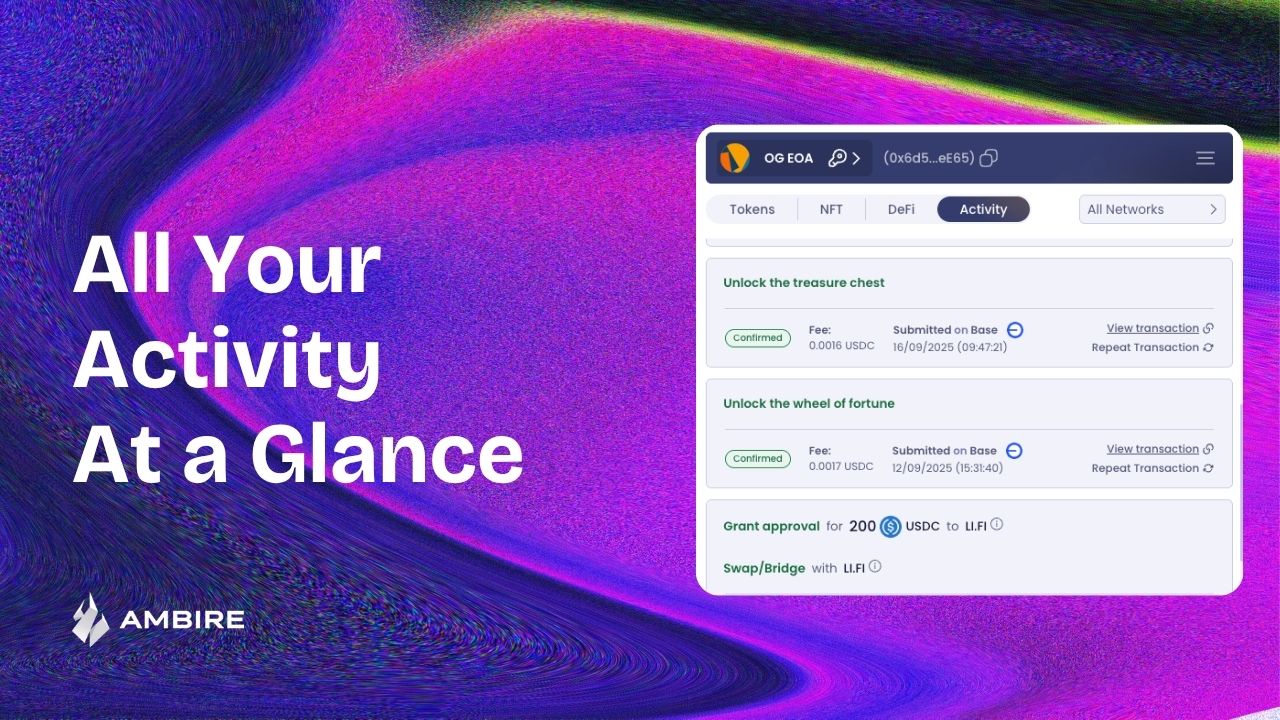
Added bonus: Repeat transaction
We are all about efficiency and reducing unnecessary clicks! Aside from batching transactions, the activity tab also allows you to repeat transactions so you don’t have to create them from scratch. Say you wanted to buy $5 worth of $ETH every week, you can do it super easily by just clicking the Repeat Transaction button, signing, and you’re all sorted!
Add any (EVM network)
There are a number of EVM networks already pre-populated for you in the Ambire extension when you first install it. But don’t let that limit you - you can add your favorite EVM networks at any time if they are not already there. Simply select from Chainlist or add manually; the choice is yours.
Transaction batching
Even if an app doesn’t support transaction batching yet, you can still do it with the Ambire Extension. Combine as many transactions as your heart desires and sign them as one - not only do you save time and effort, but also transaction fees in the long run. And that’s not all - thanks to Ambire’s advanced transaction simulation, you can even transact with future balances.
Here’s how it works: let’s say you have $1000 USDC, but you would like to send some ETH to a friend. Usually, this would require you first to approve the swap from USDC to ETH (transaction 1), to execute it (transaction 2), and then to send it to your friend (transaction 3). With Ambire, you can do this in one single transaction.
Swapping multiple tokens in a single transaction 🪄
— ambire.eth (@ambire) October 20, 2025
Transaction batching is NOT limited to Ambire's Swap.
You can batch transactions while using ANY app.
Here's how to use it ↓ pic.twitter.com/iLhOmBhHRS
Seamless connection to (verified) apps
The built-in app catalog lets you connect securely to a wide variety of pre-integrated (verified) apps without having to second-guess whether this is the genuine app or a potential wallet drainer. Not only is it easier and more secure this way, but there may be perks for Ambire users using apps with the Ambire extension.
For example, a recent governance vote passed to add Bitrefill to the app catalog, and the deal was that if the vote passes, it would unlock 20% cashback when buying gift cards, eSIMs & more with crypto exclusively for the Ambire extension users!
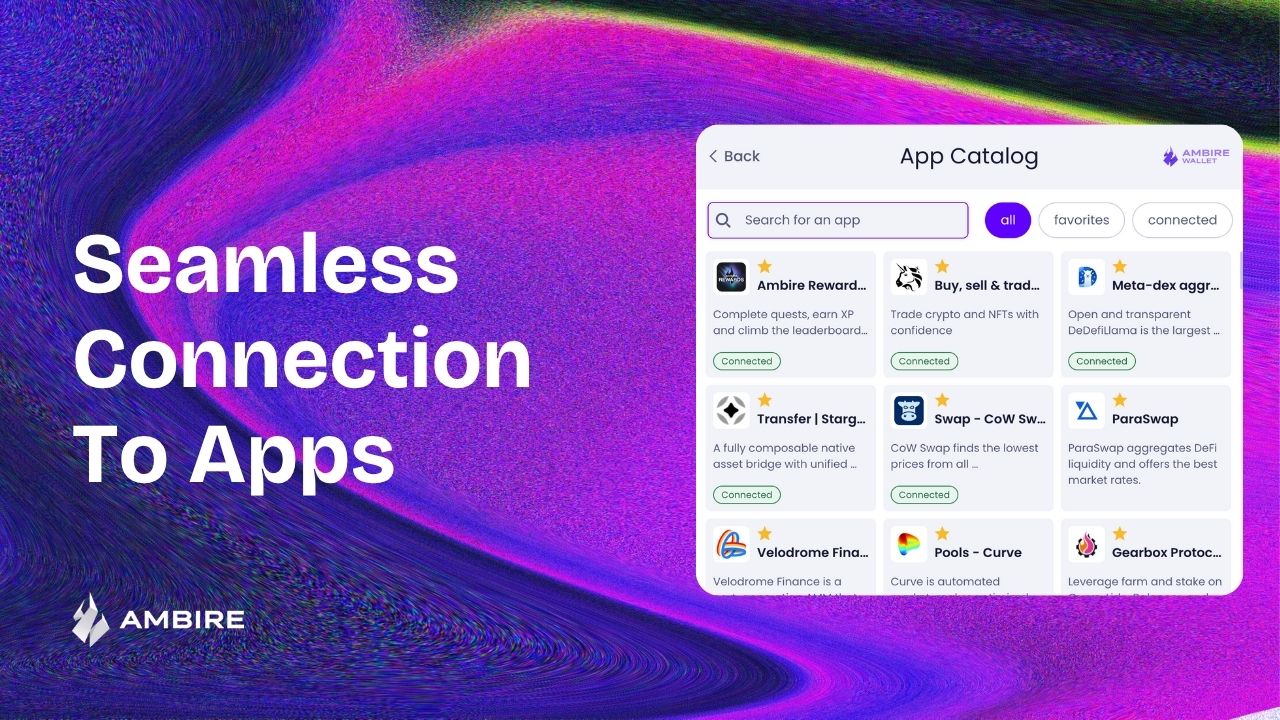
Built for safety
The Ambire Extension has a number of security features to make sure your funds are protected. Firstly, you are able to connect a hardware wallet (currently supported are Trezor, Ledger, and GridPlus). Hardware wallets are well known in the industry for being amongst the safest methods for storing assets, and you can also use them with the Ambire Extension.
Furthermore, we minimize third-party dependencies by building in-house, which in turn provides stability and privacy to our users, and it removes another layer where security could be compromised.
Here are some more security tools we have built:
Phishing protection
Let’s imagine you’re trying to connect your wallet to an app you’ve not interacted with before. Before you actually click connect, we run checks on the website to ensure that it isn’t a fake website (often plugged in as ‘paid ads’ on search engines), etc, and we provide a warning, or inform you that it has passed the security checks on our side:
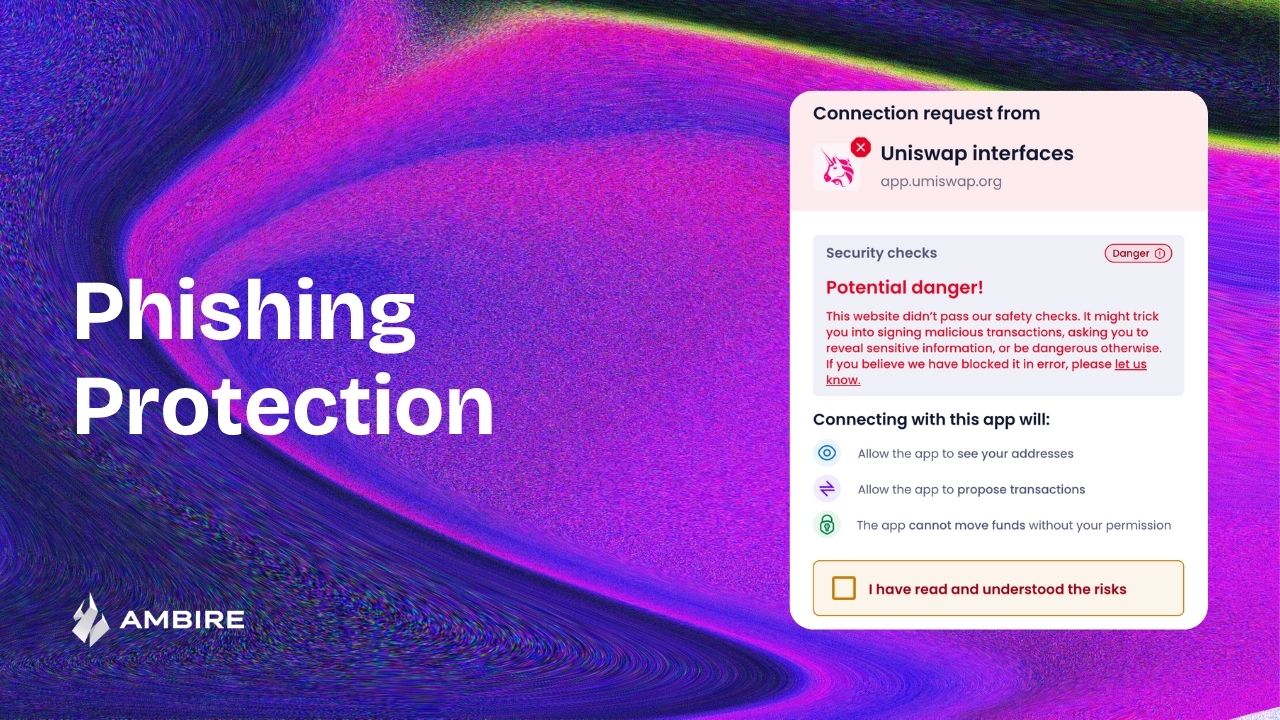
Know exactly what you’re signing
Thanks to Ambire’s advanced transaction simulation, you can see what your balance would be before you sign the transaction. This greatly reduces the risk of signing a malicious transaction which may aim at draining your wallet, e.g:
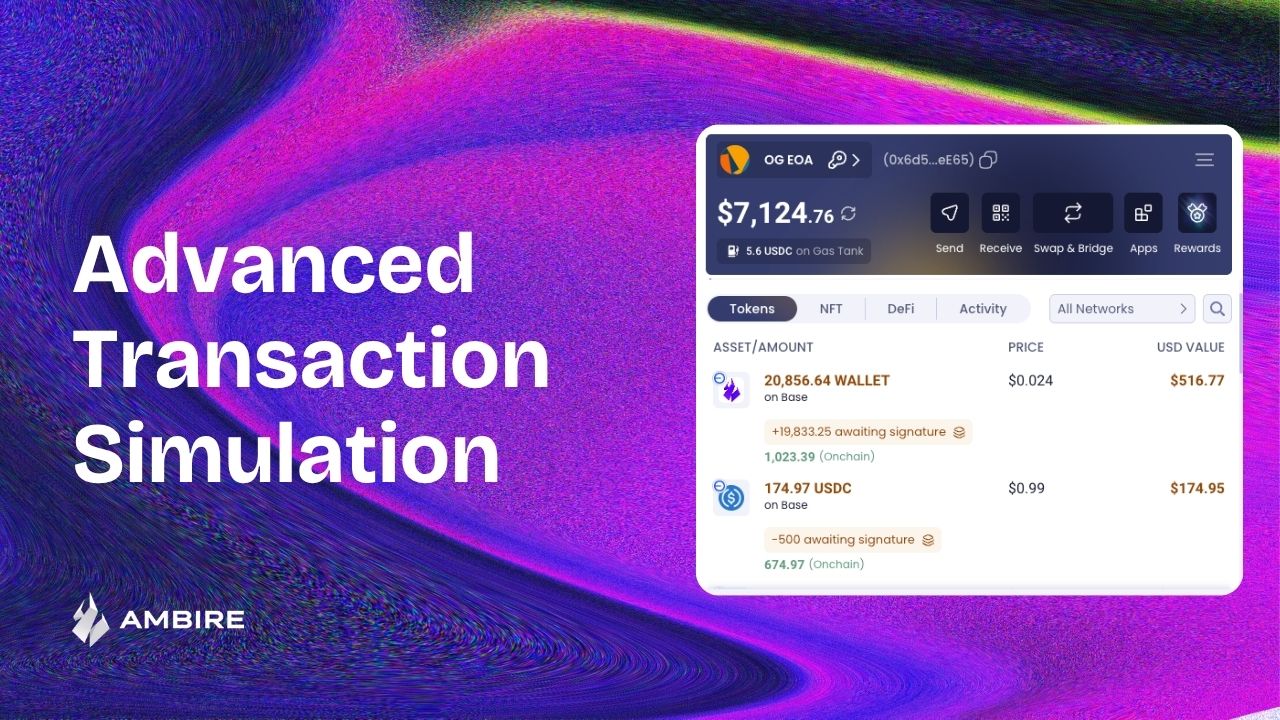
Balance decrease warning
The Ambire extension also detects when a transaction or a batch of transactions will lead to a significant decrease in your account balance. It displays a warning message that requires you to acknowledge it before you proceed.
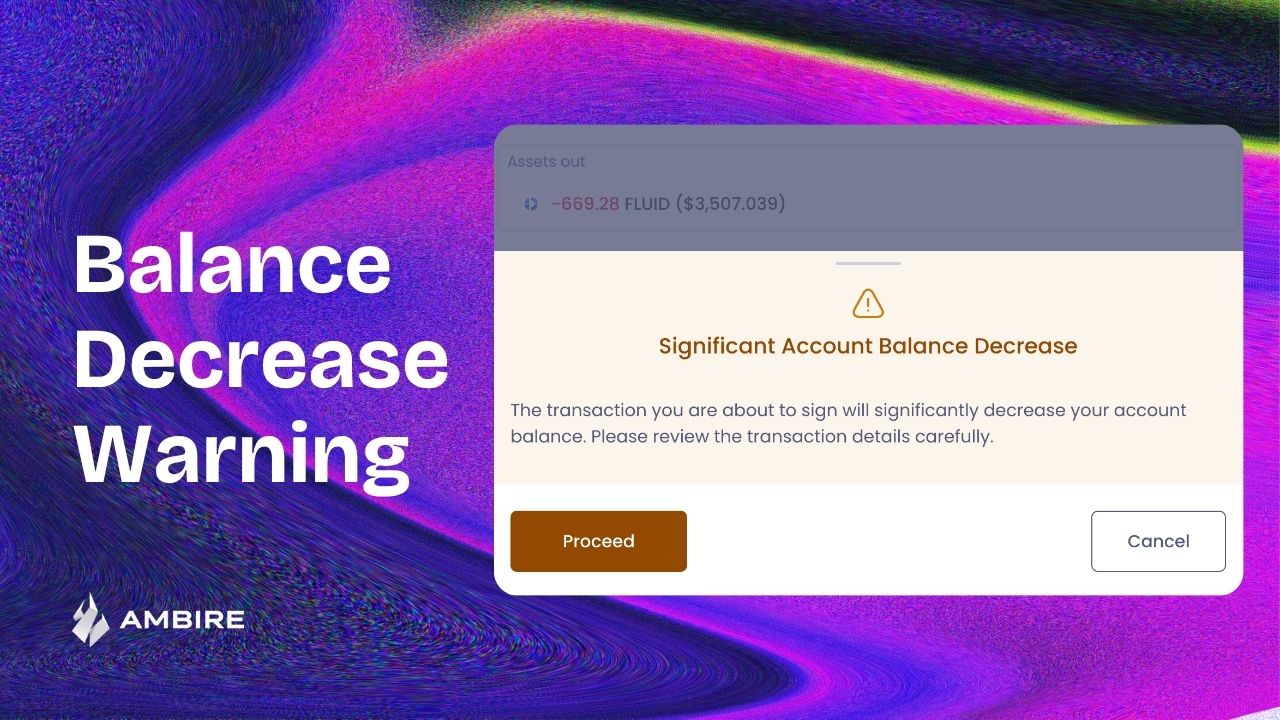
No more unlimited approvals
Say goodbye to unlimited approvals that could potentially hit your pockets in future exploits! Approve only what you need (to swap, spend, etc), and thanks to transaction batching, do it in the same transaction, too. Or revoke multiple approvals in one go with revoke.cash. For example, you can check this site to see where you no longer have to manage approvals.
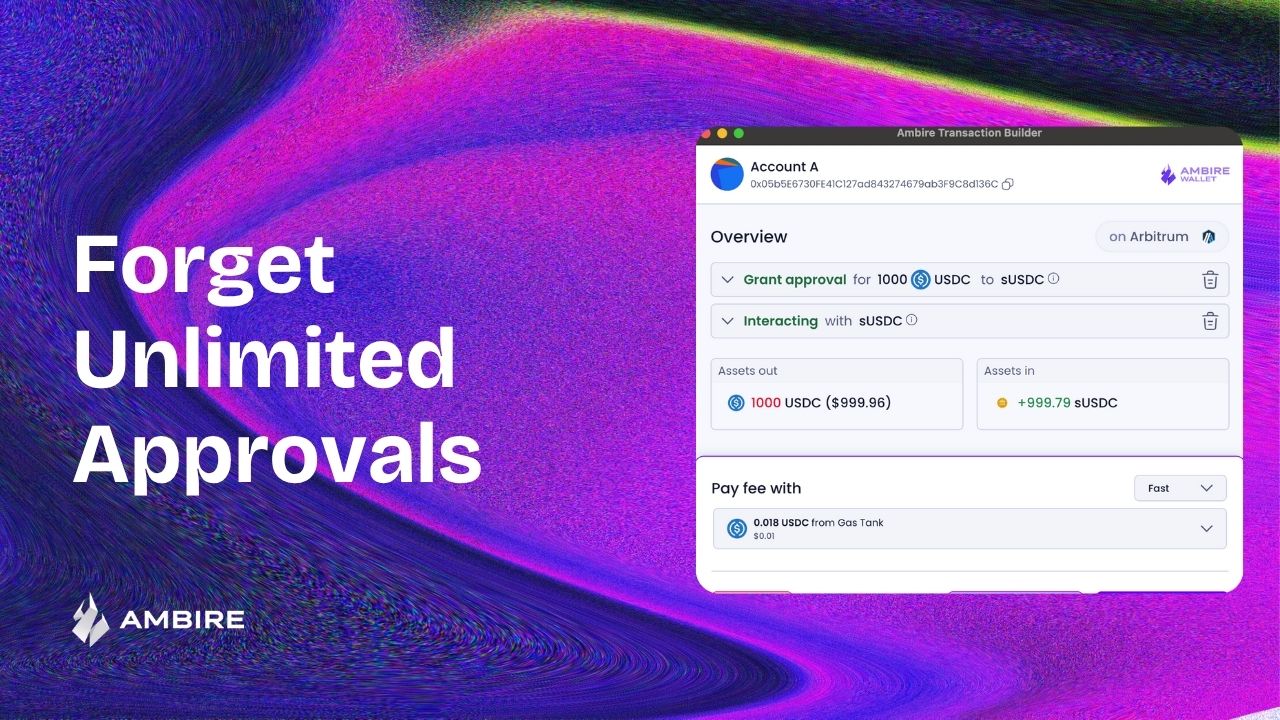
Gas management made super easy
Ambire further employs a number of methods to make paying for gas a walk in the park. Here’s how:
Pay for gas in stablecoins and other (non-native) tokens
Thanks to smarter accounts, you can sleep soundly knowing that you can pay for gas fees in stablecoins or other tokens. You no longer need to hold $ETH for gas just to send some $USDC for last night’s pizza with friends; you can pay for the gas directly in $USDC, too, or other tokens you may hold on your account. No more constant swaps just for gas!
The Ambire Gas Tank
Furthermore, Ambire created a unique gas account called the Gas Tank. With a balance unified in USDC, you are able to top it up with a wide range of tokens on any EVM chain and then use it across all other chains.
Not only does the gas tank save you money, but it also gives you cashback on transactions, and it also makes cross-chain payments super easy, as you no longer need to hold the native gas tokens for all chains you’d like to interact with:

Earn $stkWALLET just for doing things onchain
Yes, that’s right - just doing your thing onchain, but with Ambire also means that you get rewarded for activity too. And the rewards are paid out directly in $stkWALLET - the staked version of Ambire’s native $WALLET token. This, in turn, allows you to automatically participate in the WalletDAO and vote on proposals that decide the future of Ambire!
All of this is thanks to Ambire Rewards, the (yes, you guessed it) reward program of the Ambire Extension. In addition to your usual onchain activity with smart EOAs in the Ambire extension, you can earn XPs by completing dedicated quests. For example, spinning the Wheel of Fortune daily, opening the treasure chest every day, staking, and more.
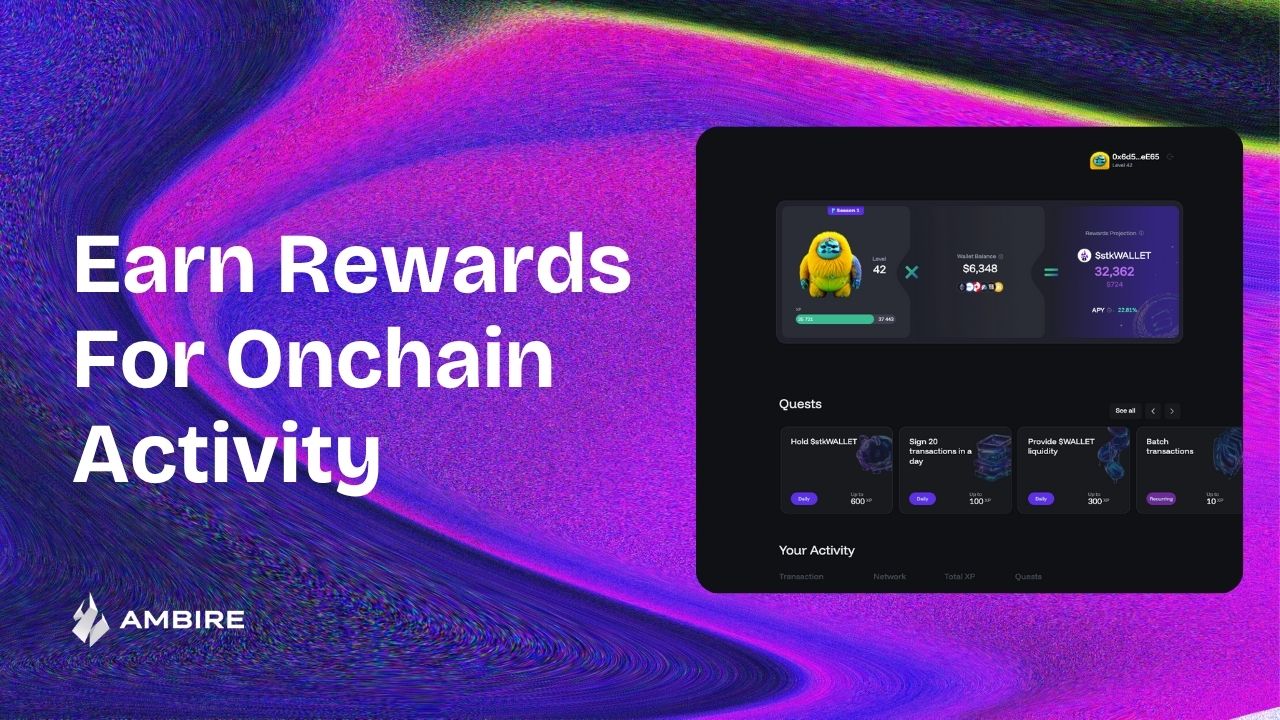
Join the Ambire community
Do you love Ambire and want to talk to like-minded people? Have some questions? Or feedback - something that we could do better? Want to discuss governance proposals before they are submitted for voting? Then join us on Discord or Telegram, we’d love to hear from you!
